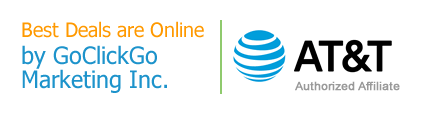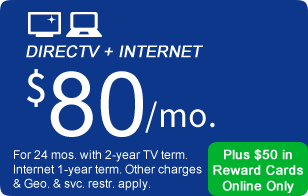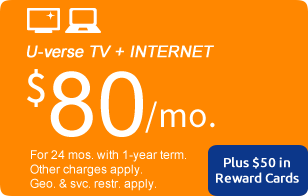Computer Internet Security
How to Protect your Computer in Cyberspace
The Internet is a double-edged sword; just as there are plenty of benefits involved with going online, there are also numerous security threats that can harm your computer. Each time you access the Internet, you expose your computer to malicious software (malware) that can obliterate your files, cause your computer to stall or crash, or worse, steal personal information stored on your computer.
Thankfully, there are ways to counteract these threats. Your system may not always be safe, but there are programs available and measures you can take to lessen the risk of having your computer invaded.
Computer Viruses
Computer viruses are actually computer programs. They are programmed in such a way that they have the ability to attach themselves to another system by creating a copy of itself. Once a virus attacks your system, it can damage your computer by destroying your files, and in some cases, it can even reformat your system thereby wiping out your files.
To protect your system from these harmful viruses, consider installing anti-virus software on your computer. This type of software usually has a list of virus signature definitions that allow it to identify viruses that are already in your system. There is also anti-virus software that checks heuristic algorithms and can identify viruses according to behavior. Many Internet providers, such as AT&T Internet service, include anti-virus software with their Internet packages.
Another good way to keep your files safe is to create back-up files. That way, even if your system is attacked and destroyed you won't lose important data.
Spyware and Adware
Aside from worrying about potential viruses that can cause your system to crash, you should also be vigilant against spyware and adware. Spyware is a type of software that searches your system for personal information and sends that information to a third party. This personal information can include the usernames and passwords that you use to log in to various websites.
Adware, on the other hand, is software that causes ads to suddenly pop up on your computer screen and typically occurs when you download free software.
If you notice that your computer is functioning much slower than usual or if some of your applications, such as your Internet browser, are no longer working properly, you may have spyware or adware in your system. These threats usually occur when you click on links or install freeware.
Old versions of anti-virus software are no match against these computer villains, but thankfully, there are newer versions of anti-virus software that can combat spyware and adware. New versions of McAfee, Norton, and Trend Micro PC-Cillin have the ability to scan for spyware and adware. Some Internet service providers, such as AT&T Internet service, provide protection from these threats through software or other programs. Check with your current Internet service provider to find out if your computer is protected.
The best way to avoid spyware and adware is through prevention. Avoid installing too much freeware on your computer. Before installing freeware, make sure you read the license agreement so that you know what you're getting into. Also, beware of windows that pop-up and ask you to click on something. This can potentially install spyware or adware on your system. You can avoid pop-ups through the use of pop-up blockers.
Hackers
Finally, there are hackers. Hackers are talented people who know how to make their way into your computer. Hackers can do a lot of harm to your computer once they manage to find their way in.
So how do you prevent hackers from wreaking havoc on your system? There are a few ways. One is to install a personal firewall to decrease the amount of programs that have access to your computer. Windows XP users can simply activate the Windows XP firewall feature. For other operating systems, there are various firewall software programs that can help you.
Another way to prevent harm to your computer is to use caution when opening emails and email attachments. This is a common way that hackers can get into your system. So before you open an email attachment, scan it using anti-virus software. There are also webmail programs that have automatic virus scans to prevent such threats.
And finally, regular system updates also help prevent hackers from getting into your system. Updated versions of your operating system offer better security measures, which can help guard your system against hackers, viruses, and other threats.
When you order AT&T Internet service, you will receive secure firewall software to keep computer hackers from accessing your information. You will also receive anti-virus software that recognizes and removes harmful viruses, as well as SpamGuard filters that block unwanted junk mail. No other Internet provider offers such a wide range of security features as AT&T. If you are looking for an ISP provider that provides all of the features to keep your computer safe and secure - look no further than AT&T. Check out current High-Speed Internet offers from AT&T.