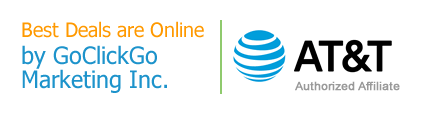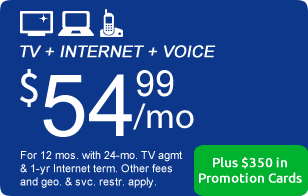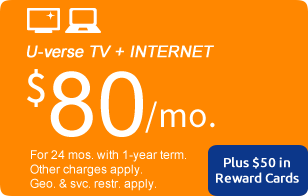High Speed Internet - Uploading and Downloading
AT&T High Speed Internet Makes Uploads and Downloads Fast and Easy
High speed Internet connections allow you to upload and download larger files to and from the Internet. Uploading and downloading are two of the main activities that you will be performing once you're connected to the rest of the world online. Upload and download speeds vary depending on your high speed Internet provider and a number of other factors.
High Speed Internet Uploading
To upload means to send data, such as a document, an image, or any other file, to a system or server. This can be a website, your office's server, or another website that allows data uploads, such as social networks like YouTube or Flickr.
If you're currently shopping for a high speed Internet service provider, then the upload speed is something you should consider. Upload speed refers to the rate at which your data is being transferred to the Internet. For example, if you are trying to load a video on YouTube, the upload speed would be the time it takes for your video to be completely transferred from your computer to YouTube's network.
Don't be surprised to find that the upload speed of your Internet service provider is slower than the download speed. This is typically the case because Internet service providers prioritize download speeds, because more people use high speed Internet to download files rather than upload. If you find that your Internet connection has different speeds for downloads and uploads, it means your Internet service provider has provided you with an Asymmetric Digital Subscriber Line, or ADSL. It's asymmetric, because data transfer is faster in one direction.
If you're researching upload speeds provided by an Internet service provider, you will find that the average upload speed is only 256 kilobits per second. Sometimes it is difficult to find out what a provider's speed is, because some providers think people aren't concerned about upload speeds. This type of information is very useful to some, however, especially those who need to transfer files from home to their office's server.
High Speed Internet Downloading
Downloading files requires a large portion of your service provider's bandwidth. Most people with high speed Internet download files to their computers rather than upload. In fact, this is typically the reason why people choose high speed Internet in the first place. Downloading involves saving a file from the Internet to your computer. This can be an image that you need or a document that your officemate has sent to your email.
Basically, downloading is the transfer process of a file from one computer to another. Whenever you download a file, your computer is actually asking another computer for that file. Nowadays, knowing how to download is an essential part of using a computer. There are many things that you can download to your computer, including programs that may help you with your work. There are also games and music files for entertainment.
The most common Internet protocol that allows you to download (and even upload) data is FTP, or file transfer protocol. Thanks to the wonders of technology, you no longer have to go through several processes to download files using FTP. More often than not, web pages can facilitate the file transfer for you.
Whenever you download a file, you will be asked to choose a location on your computer where you want to save the file. Choose the drive or the folder where you want to store that specific file, and your chosen file will be downloaded to that location.
AT&T High-speed Internet
AT&T is the leading high speed Internet provider in the nation. Order AT&T High-speed Internet services now, and enjoy the fastest upload and download speeds offered by any Internet service provider. Browse current AT&T Internet Deals now.
AT&T U-verse Bundles
New AT&T subscribers can enjoy TV programming packages bundled with their home phone,
high speed Internet, and wireless services for more substantial savings!
Want more details about this savings option for AT&T
U-verse?