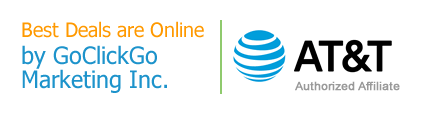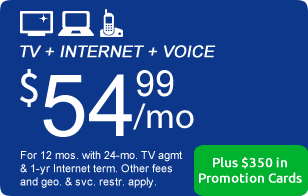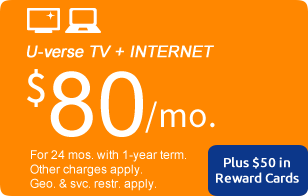AT&T U-verse Applications
Applications and AT&T U-verse TV
As technology has improved by leaps and bounds over the past couple of decades, so has the interest in technology by the masses. No longer the domain of the rich or the nerdy, almost everyone wants to be connected. They want instant access to information (news, latest fashions, celebrity gossip, sports scores) and entertainment (games, music, movies and videos).
With AT&T U-verse service, subscribers can marry all of their AT&T products and services with its Interactive Applications. These great features help subscribers control what they want to see (schedule your U-verse television programming from your AT&T wireless phone), control who they want to talk to (see who’s calling your AT&T Phone while you’re watching television), or control what channels you want to watch (pick your own stations to watch on a multi-view channel).
Viewing multiple stations on one channel is not a new concept. Like some other television providers, AT&T U-verse provides pre-set themed Multiview channels, such as one for kids, one for news, and one for sports. U-verse also provides Multiview channels for its customers who also subscribe to the premium ESPN Game Plan and ESPN Full Court packages. Multiview is also available during special occasions, such as the Olympics, The Masters, and the World Cup. However, U-verse stands alone with the My Multiview concept.
Having a pre-set multi-view sports channel is great, but what if the programmers don’t have the same tastes as a specific viewer. For example, DirecTV has a multi-view sports channel that currently shows ESPN, ESPN2, NFL Network, MLB Network, NBA Network, Tennis Channel, Golf Channel, and Speed. What if the subscriber is a hockey fan and would like the NHL Network as one of those eight? Or what if that subscriber would want to replace one of those national channels with their local Fox Sports Network affiliate? With U-verse, that’s possible!
With My Multiview, subscribers can also mix and match their interests. How about watching that premiere basketball match-up while keeping an eye on election returns? Or watch a movie while you keep an eye on the action and the leader board of the Shell Houston Open. Or see if you can stomach watching “Dirty Jobs” on Discovery Channel while watching the Food Network.
In addition, U-verse app (available for Android and iOS) allows you to:
- Browse your at-home U-verse guide. You can tag your favorite channels and even filter the guide view to display only your favorites.
- Manage your DVR recordings. You can view a list and manage your current recordings and scheduled recordings.
- Control your home TV receivers with the remote control feature. Never miss a beat while search for the remote again.
- You can watch TV shows or movies by using the watch function. Select from a library of live TV channels or On Demand content.
Best of all, AT&T allows its customers to suggest even more applications, allowing them to be even more interactive. This is a great concept, and will most likely give them the most innovative interactive applications.