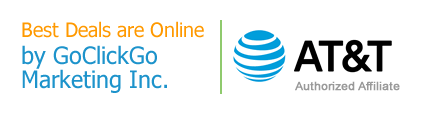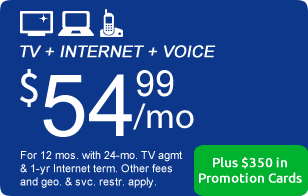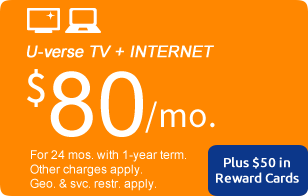Opera
Opera – A Web Browser Like No Other
The Opera browser is a cross-platform Internet suite and web browser. It is capable of handling common Net-related tasks like sending and receiving emails, chatting online, visiting websites, managing contacts and displaying widgets. The Opera Mini, a lightweight mobile website browser and the latest versions of the Opera desktop application are available for free.
Dissecting the Opera Web Browser
The Opera browser is a web browser that comes with a popup blocker, keyboard shortcuts, email client with spam filter, integrated searches for speed and security as well as multiple-window navigation. While there are other web browsers out there, few stand out in terms of integration and functionality like Opera can. This is why the Opera web browser is fast gaining popularity. More and more people are turning to this browser for safer Internet surfing.
There are reasons why so many are getting completely hooked with the Opera web browser. Below are some of its great features.
- Open multiple new windows in the background In most browsers, people click on links and go straight to the linked web page, but they lose their place in the original site of the document. With the Opera web browser, holding down Shift+Ctrl and clicking the hyperlink will load up the new page NOT in front but “in the background.” People can continue reading the original article while the browser quietly retrieves the new pages minus interrupting the user.
- Mouse gestures Gestures are short ways of accessing specific functions or issuing particular commands through certain mouse movements. An example of this would be the “back” button shortcut. Simply hold down the right mouse button and click the left button - and that's it.
- On/off toggle of images Web pages generally consist of bodies of text with bundles of images (logos, photographs, graphics) scattered around them. The text body contains a list of what images are included. When people load up a page, the browser reads the text and proceeds to download the images listed. Opera provides users the option of NOT downloading the images. In not downloading the images, users get to see the web pages the moment the browser has grabbed the page text. This makes page viewing faster as people don't have to wait ages for pictures to download. A single click on the toolbar is all that's needed to make this happen.
- Multiple document interface With other browsers, opening several windows means each of these get a button on the taskbar at the bottom of the computer screen. In Opera, people need only open up just one window for the web browser application, and any website pages they open up will display as multiple windows. These windows all fall “within” the master web browser window.
- Open all the bookmarks in a given folder Like most browsers, Opera allows users to group favorites or bookmarks into separate folders. What's different about the Opera web browser is that it lets users open up all the bookmarks in a folder with just one mouse click.
There are other interesting features in the Opera browser like the zoom function, which is great for super-tiny text, and instant messaging. The only drawback of Opera is that not all website pages work with or accept it. Some web pages assume their visitors will be using the other more popular browsers and have fashioned their pages to cater exclusively to those browsers. But this is a minor issue compared to all the wonderful stuff about the Opera browser. Opera is currently a free download but people can opt to pay to get the registered versions.
Opera's global market share is around 3.2% (source W3Counter - Feb, 2015.). The Opera browser has been released in versions for mobile phones and several Nintendo products including the Nintendo DS and Wii video game systems. The Opera browser was one of the first browsers to feature CSS support, as the CTO of Opera Software is the co-creator of the CSS standard.
Resource link: Download latest Opera browser
AT&T U-verse Bundles - How to save and surf with Opera.
To help offset the cost of paying for several independent services, such as internet access for browsing the internet, TV programming for watching your favorite shows, movies or sports events, and local and wireless phone services, we have included links to our AT&T U-verse Bundles. To find out how you can save substantially by bundling these services together please visit our AT&T U-verse Bundles information page.