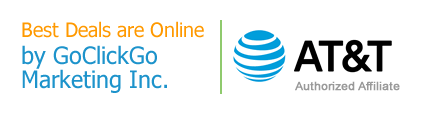What is my IP Address and Host Name?
Your IP Address is...
Much like your phone number, an IP address (number) is something the Internet gives you to make sure that information on the web goes to you and not your, neighbor, for instance. This may change often and without your knowledge, but sometimes it's just good to know your IP Address - sometimes applications need this, or when you set up/change your network, this little piece of information becomes pretty useful. Not to worry, most of this is done automatically, and because it's the computer age, your hardware will usually remember this for you (you won't have to give it out to anyone who needs to email you, for instance). AT&T U-verse service uses IP Protocol, just like every other Internet service to bring you features like high-speed internet, high definition TV, and more. Your IP Address is shown below:
54.165.59.7
...and Your Host Name is...
A hostname is the unique name by which a network-attached device (like a computer, file server, network
storage device, fax machine, copier, cable modem, etc.) is known on a network. The hostname is used to
identify a particular host in various forms of electronic communication such as the World Wide
Web.
On the Internet, a hostname is a domain name assigned to a host computer or a network node (like your
router). This is usually a combination of the host's local name or IP address with its parent domain's
name which is usually a name of your Internet service provider. The name that will appear below is
likely to be your router's IP address combined with your provider's domain name.
YOUR hostname is:
ec2-54-165-59-7.compute-1.amazonaws.com
...and Bonus Information is about Your Operating System which is...
Unknown OS Platform
Your Browser:
Unknown Browser
Your Browser User Agent:
ia_archiver