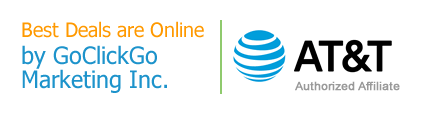AT&T U-verse Total Home DVR
U-verse Total Home DVR Functionality
Like with VCR in the past, DVR is a digital video recorder – it records video signal you receive from your TV service provider. Plus, it's loaded with features and capabilities that were not available just few years ago. DVR can be programmed to record shows which later can easily be fast forwarded to skip commercials, paused while you grab a snack, and much more. The data is stored onto the hard drive. In addition to the standard DVR functions, AT&T uses some additional capabilities which result in what's called U-verse Total Home DVR.
AT&T U-verse Digital Video Recorder
Used for U-verse TV service, AT&T Total Home DVR functionality is enough for up to eight TVs. A receiver is required for each additional TV (monthly fee applies). It records up to four TV shows at once. Recordings can be played back from any TV connected to U-verse receiver. The capacity of the DVR you receive is subject to availability and possible fees. This depends on the AT&T U-verse package you order. For example, customers ordering U-verse U300 or U450 TV service are guaranteed the advanced DVR with larger capacity (from AT&T online TV features guide). And as a newest addition comes AT&T GigaPower service (100% fiber-optic 1 Gigabit network) which includes a 1TB Total Home DVR with storage that can hold up to 900 hours of SD (standard definition) programming or 330 hours of HD programming.
A very popular feature of Total Home DVR is the ability to pause a live show (up to one hour) and come back to continue watching from that point. If you know you'll be absent for more than 60 minutes, simply press record button. Recording stops at the programs scheduled end time. The recording time can be extended if you think the program will go beyond its scheduled ending time. Recorded shows can be watched separately, even if somebody is already watching a show in a different room.

In addition to a single recording onto your DVR, you can program it to record series so you don't miss your favorite show that may be running every day while you're busy. You can also edit a program series and set program series recording priority, as well as search for a program or series to record from any receiver. And here is the topping: you can even schedule a recording when you're away from your home. You simply use Internet connection (like from any computer or your smartphone), and do it via free U-verse app, or on Uverse.com by logging into your AT&T High Speed Internet homepage and you manage it from there. Cool, isn't it?