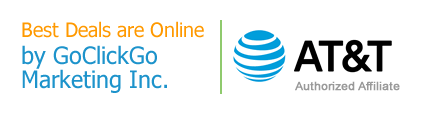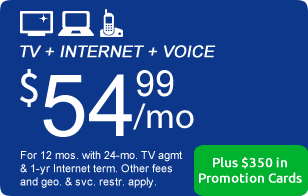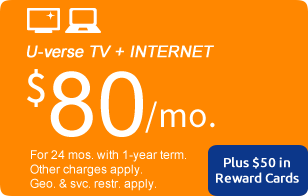DIRECTV NOW
What is DIRECTV NOW and How It Works?
DIRECTV NOW is AT&T’s streaming (i.e. over-the-top) service that offers over 120 live TV channels, premium programming options, and access to over 20,000 On Demand titles. To sign up for DIRECTV NOW, you don’t have submit to a credit check or sign up to an annual contract. You are also free to cancel at any time, and if you do so during the 7-day free trial period, you will not be charged the monthly amount for the plan you select.
To get started with DIRECTV NOW, go to https://www.directvnow.com/ and create an account using a valid email address and password. Be sure that the email address is one you check regularly, as the confirmation email and monthly payment reminders will be sent to this email address. Select a DIRECTV NOW plan that has the package and premium channels you want (you can click “COMPARE ALL” to see all of the packages to more easily compare plans), then add any optional premium programming from the bottom of the screen. You can choose to upgrade or downgrade your package at any time, so if you are unsure about your package or any premium channels, you can choose to add or remove them at a later date.
Once you have decided on your package, you need to set up monthly payments. You do this by selecting a valid credit card or PayPal account as your payment option. If you’re paying by credit card, you enter in the appropriate information; if you’re paying by PayPal, you’ll be redirected to PayPal’s site to complete the payment information. If you have a promo code, be sure to enter it in the “Got a promo code?” field on the DIRECTV NOW payment page.
There are many compatible devices that work with DIRECTV NOW, which are listed below.
Compatible Devices
- Amazon Fire TV
- Amazon Fire TV Stick
- Apple TV (4th Generation)
- Chromecast (Android only)
- Chromecast Built-in TV
Compatible Smartphones/Tablets
- Android phone 4.4+
- Android tablet 4.4+
- iPad iOS 9+
- iPhone iOS 9+
- iPod Touch Version 9+
Compatible Browsers
- Internet Explorer 11+ for Windows 8+
- Chrome 50+
- Safari 8+
A few notes:
- The Silverlight plug-in is required to stream from a Web browser- you’ll be prompted to download it the first time you stream from a Web browser. If you encounter issues streaming with the Safari browser, it’s recommended you use Chrome instead. You can also try to disable other browser add-ons in an effort to improve playback.
- Devices that don’t currently work with DIRECTV NOW include Chromecast for Apple iOS, Roku, and XBOX One.
Currently, AT&T is presenting a special offer. You can get a free Amazon Fire TV Stick when you sign up for a new 1-month prepaid DIRECTV NOW subscription. The stick will be shipped within 3-4 weeks; conversely, if you order it in a retail store, you can have it immediately.
If you plan to stream DIRECTV NOW content to your mobile device, you will need to download the DIRECTV NOW app to it. You can get it from iTunes, Google Play, and the Amazon Appstore. Log in with your credentials to get started. You can stream content from virtually anywhere in any of the 50 United States so long as you have an Internet connection. Unfortunately, it will not currently work outside of the U.S., nor in U.S. territories such as the U.S. Virgin Islands or Puerto Rico. You can stream concurrently on up to two mobile devices at no additional charge. If you need to stream on more than two devices at one time, it’s recommended that you sign up to an additional DIRECTV NOW account.
DIRECTV NOW on Android Devices
Search for “DIRECTV NOW” in the Google Search bar to find the app in the Google Play Store. Select “Install,” select “Accept,” then select “Open” to launch the app. If you already have the app, be sure it’s updated to the latest version by selecting “Update,” “Accept,” then “Open.”
DIRECTV NOW on Apple Devices
Be sure your device is running iOS 9+, then go to the DIRECTV NOW app on iTunes, select “Get,” and enter your Apple ID password if requested to download the app onto your device. Find the app on your device to launch it, enter your credentials, search for the content you wish to watch, then tap it to launch. Most iOS devices automatically update the app to the latest version, but if you have disabled the auto updates feature, you can go to the App Store and look for available updates to ensure you have the latest version of the DIRECTV NOW app.
DIRECTV NOW on Amazon Fire Devices
To watch DIRECTV NOW on your Amazon Fire device, go to the DIRECTV NOW app and select the “Get” button- this will download the DIRECTV NOW app to your Fire device. Select “Open” to launch the app, select “Search,” use the center touchpad button to type “DIRECTV NOW,” and scroll down to highlight and select DIRECTV NOW. This will display the search results from which you can highlight and launch the content you wish to watch. Alternatively, if you have Amazon Fire TV with built-in Voice Search, you can use that feature to quickly find and launch content from the DIRECTV NOW app.
DIRECTV NOW by AT&T offers mutiple plans and packages at different price, depending on the number of channels and features. Take a look into the current pricing and channel line up of several DIRECTV NOW plans.
DIRECTV NOW vs. DIRECTV
Comparing DIRECTV to DIRECTV NOW may sound confusing, but it's not. While having similar names, those are totally different services when about how they work. More about this on our page DIRECTV vs. DIRECTV NOW.