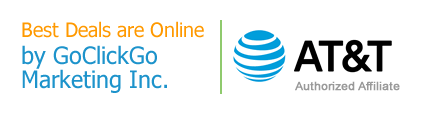A Comparison – DIRECTV vs. U-verse
Compare DIRECTV to U-verse TV
To choose the ideal TV service for any household, it is important to compare products carefully. DIRECTV is a leading provider of TV service in United States. It is also available in the Caribbean and Latin America. For many people, it provides some of the best programming options available. Other services may be available, though. Take into consideration U-verse TV. This is also one of the main products available in some areas of 21 states in U.S. Compare DIRECTV to U-verse TV to determine which product is the best fit for your unique needs.
Pricing Options
One of the most common areas to consider when choosing DIRECTV or U-verse TV is pricing. Both services offer a wide range of packages. Packages or bundles help to pull together the services the household needs into a lower price point. However, pricing varies between these TV services, depending on the selected package. Users should take the time to consider the specific services they desire before picking any package offering.
TV Service and Options
AT&T U-verse offers Advanced TV. This provides a quality IP based TV service. You can lump together digital TV, along with AT&T high speed Internet and digital phone services. These packages are offered at a base price each month. DIRECTV offers satellite TV services. This is a more affordable version of digital TV and it can provide an excellent quality product.
AT&T U-verse TV includes:
- Digital TV and total home DVR service.
- Over 230 HD channels with a list that is growing.
- HD-ready receiver that has DVR without any additional cost to the package.
- Program your DVR from any location with an Internet connection.
- Record up to four shows at once.
- Stream shows anywhere you go on your phone, tablet, or computer.
DIRECTV includes:
- Genie HD DVR + three (3) additional receivers. There is no equipment fee in most cases.
- With the Genie® Whole-Home HD DVR setup, users can watch live or recorded programming on four (4) separate TVs at the same time.
- Users can watch DIRECTV in any room of the home, on virtually any device.
- Viewing 4K Ultra HD channels.
- Packages are numerous and provide for over 200 HD channels.
- Users get access to local and movie channels.
- Add 84 SonicTap Music channels to the line up.
- Specialty programming is available, including international.
- A number of features like DIRECTV Everywhere, DIRECTV CINEMA®, Whole-Home DVR, Mobile and TV Apps, and more.
It is important to note that AT&T and DIRECTV TV services are both provided by AT&T. Therefore, these are not competitors. They can provide you with different services and various package offerings, though. Because of the diverse number of options available to consumers, there is nearly always something that fits your budget and your specific needs available from one or both of these providers.
Which is a better choice? DIRECTV comparisons like this need to be considered on a personal level. Individuals who want specialized TV programming, including sports, International channels, and business packages may not find what they need from AT&T U-verse TV. However, this is widely available through DIRECTV. Consumers also should look for available discounts and special offers which can change from time to time. While both offers are very reliable, offer fair pricing options, and offer some of the most innovative and high quality TV services available today, DIRECTV seem to be the choice #1 of AT&T itself, so the consumers' choice should be the same.
Check the availability of AT&T TV Service
What to do next? First, you need to check the availability of both AT&T
TV services in your area. While DIRECTV, being a satellite based service, is widely
nationwide available, AT&T U-verse TV may not be as it's limited to 21 states, certain
areas only.
Step 1 – Once on AT&T's website, check for services availability by
entering your address.
Step 2 – Based on the address you've entered, you'll see choices among TV
(DIRECTV and U-verse), Internet, and Digital Home Phone services.
Step 3 – From here, you can select the services of your interest, and check
on every detail attached. To switch between the DIRECTV and U-verse TV services, use the
"Select TV Service" button.
We hope you found this U-verse vs DIRECTV page useful, and that it helped you understand the differences better.