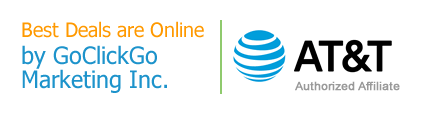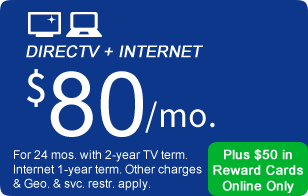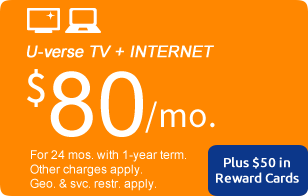Internet Explorer
Internet Explorer – Either You Love It or Hate It
Internet Explorer is an extremely popular web browser software program. It comes with a graphical user interface (GUI) that makes navigation of the world wide web super easy. Web pages displayed on the Internet Explorer browser contain images and text, some underlined and in different colors. To move to other pages, users have to click on the hyperlinked (often underlined) text or the images. The pages associated with the image or text will then appear on the Internet Explorer browser window.
A Look at Internet Explorer
The Internet Explorer browser is commonly shortened to IE. This refers to a series of graphical web browsers developed by Microsoft. It forms part of the line of operating systems that were created and distributed starting 1995. Following the release of the first Microsoft Internet Explorer, additional versions were later developed for use on other computer operating systems.
To date, April 2015, there have been 11 major versions of Internet Explorer. Internet Explorer is one of the most widely used web browsers out there. It comes fully-equipped with bookmarks or favorites management, multimedia, email software, advanced searching, plus instant message features. The Internet Explorer browser was designed to enable viewing of the broadest range of website pages as well as to provide a number of features within the PC system.
The Microsoft Internet Explorer comes with a well-known email program. While there are lots of awesome features associated with different Internet Explorer versions, here are some of the ones that have to do with Internet Explorer 11 (featured in a Windows 8.1 update):
- A search feature allowing users to enter something they're looking for and check various places easily.
- Auto-complete feature so users don't have to type in addresses they've been to recently. Internet Explorer guesses what Internet address users might be keying in and displays a list of sites they might want, narrowing this down as users continue typing.
- Multi-level security elements so users are able to specify what warning levels they receive prior to running potentially dangerous page scripts, or allow more stuff to occur automatically depending on which sites they trust more.
- Potential integration with Windows operating systems, providing the ability to browse the world wide web.
- Searchable browser histories so people can return to pages they've visited.
- Friendly, easy-to-comprehend error messages to help users understand better whatever problems they might encounter while browsing.
Internet Explorer 10 was made available in the October of 2012. The release included HTML5 Drag & Drop and CSS3 gradients. The latest installment, Internet Explorer 8, was released in March of 2009. Internet Explorer 10, IE10, runs only on Windows 7 Service Pack 1 and later. Microsoft's aim for IE 10 included a built-in Adobe Flash Player, and a feature called Flip Ahead which allows users to move through articles that span multiple pages as well as search results and other web pages with a "next page" or similar button.
IE 11 is available as of October 17, 2013. It is included with Windows 8.1 and Windows Server 2012 R2. For those with Windows 7 and Windows Server 2008 R2, IE11 is available as a free upgrade download. This version of IE brought speed improvements and better memory usage. In addition, IE11 supports Full Screen and Orientation APIs, CSS border image support, JavaScript enhancements, DOM mutation observers, Web Cryptography API, video text track support, encrypted media support and an improved HTML editor.
A good deal of criticism of the Internet Explorer browser has to do with security concerns.
Most of the adware, viruses and spyware floating around the web are made possible through
exploitable flaws and bugs in Internet Explorer's security architecture. Security holes
found on Internet Explorer often stay unresolved and patches are not made available for a
long time. But this is pretty much the sole downside of the Internet Explorer browser.
Resource link: Download latest Internet Explorer from Microsoft.com
website.
There are many different kinds of web browsers that are made by different developers. Essentially all Internet browsers do the same thing – they provide a way of looking and interacting with all sorts of information found on the world wide web. Browsing the web safely requires constantly updating the current browser version that a person is using and Internet Explorer is no different in this regard. Staying on top of security and remaining up to date on the latest protection means installing the latest updates or patches the moment they come available.
AT&T High-speed DSL and Internet Explorer - Safety first!
Protecting you from hackers while using Internet Explorer to surf is a key feature included with AT&T High-speed DSL packages. With a two-way firewall, anti-phishing and anti-spyware technology that helps make your computer invisible from malicious hackers or intruders, you can surf feeling protected!