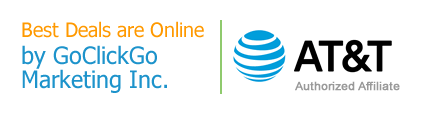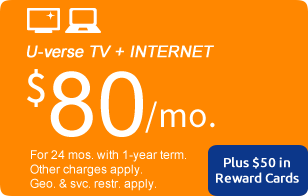Apple's Safari Browser
Wild about the Safari Web Browser
Safari is Apple Inc.'s web browser and although initially only available to Apple/Mac computer owners, Safari is now available for Windows users as well. The Safari web browser application comes pre-installed on all new Mac PCs since 2003. Many describe this web browser as clean and fast (typical of Apple products). Safari is the default browser found in most Mac computers and it is the only browser that is bundled with the iPhone, iPad, and iPod Touch. As of February 2015, Safari had around 15.5% of the Internet browser usage share worldwide (source W3Counter - Feb, 2015.).
Safari – How Apple Sees Web Browsing
Safari is an Internet web browser similar to Microsoft Internet Explorer, Mozilla Firefox and other Internet browsers. People interested in surfing the web, checking emails and doing other Internet-related activities are the ones who use the Safari web browser. This browser utilizes the brushed metal user interface of Apple. It includes a bookmark management scheme that is similar to iTunes jukebox program software.
There are many upsides to the Safari browser. It comes with all the features one would normally expect in a modern web browser. This Internet browser is capable of integrating Apple's multimedia technology. The Safari web browser also includes tabbed browsing and popup blocking. Other popular features of the Safari browser include: bookmark management, history search, bookmark search, text search, spell checking, PDF viewing, web feed support, support for a variety of CSS, private browsing and more.
This browser even comes with built-in search functionality. In addition to all these, this web browser boasts of having the best RSS- (Really Simple Syndication) reading feature available today. This lets users keep track of several websites in a way that is easier than if they used bookmarks. RSS integration is a cool feature of this browser application. For every page containing an RSS feed, the Safari browser supplies a handy search bar that allows users to locate entries by category, date and other criteria.
In Safari, there is a box for the popular search engine Google. This is identified as a standard component of the Safari browser interface. There are also software services in this browser that automatically fill out website forms, spell-check entries in site page text fields and manage passwords. With this browser, users get a configurable image blocker and an integrated popup advert blocker.
Since it is designed by Apple, Safari feels right at home on the computer operating system. This explains why it is able to perform fairly faster compared to the Mac version of another web browser.
Version 2.0 of the Safari browser was released in 2005. This version included a built-in RSS support and reader. Other features in the version 2.0 release are the Private Browsing mode where no record or info about the user's Internet activity is kept, and the ability to email and archive web pages and search bookmarks. Safari 2 also reportedly is 1.8 times faster than its previous versions.
As with all browsers, there are many benefits but also a few downsides. One downside of Safari is that tabs are not enabled or activated by default. Another downside is the lack of web service integration and some productivity features. Another major concern with this browser is that there is only one search engine available on its toolbar. To utilize a different one, users would have to install a third-party program. As Safari goes through updates and newer versions are released these issues will be addressed and corrected resulting in implementation of enhanced usability and features for users.
In 2007, after the announcement of MobileSafari for Apple iPhone, Safari 3 for Microsoft Windows XP and Windows Vista has been introduced.
In June 2008, Safari got released in its version 4. Safari 4 in Mac OS X v10.6 "Snow Leopard" had 64-bit support, which could make JavaScript loading up to 50% faster.
The latest public major version of Safari for Windows is version 8. This version was released with OS X Yosemite. It featured WebGL support, IndexedDB, JavaScript Promises, CSS Shapes and Compositing. Using CSS, SPDY, and HTML5 Premium Video. The latest stable version of Safari for OS X is 8.0.3 from January, 2015.
Given all these, choosing Safari as a user's web browser is still a
good decision. It is simple, quite fast and provides great RSS support.
In the Safari browser, pages load faster, even blazing past other popular
web browsers with relative ease. This application can be downloaded free
of charge, which is another good thing about it.
Resource link: